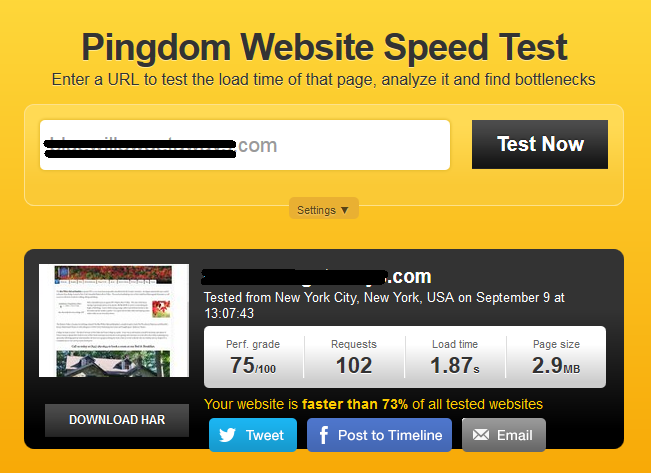Is your site speed hurting your SEO?

Site speed is the amount of time it takes your webpage to fully load and a factor in Google’s search engine ranking algorithm. We have all been frustrated by slow-loading web pages. The typical response is to click away. That is precisely why it became an SEO algorithm factor. Websites that load fast and efficiently get rewarded by going to the top of Google’s list. If your website is on a slow server, has poorly written code, programming errors, large image files and other problems it is most likely hurting your ranking on search engines. Slow sites get pushed to the bottom of the search engine result pages (SERPs).
- Do you know how fast your site is loading?
- Are you getting penalized for a slow-loading website?
You can read about how site speed affects your website’s SEO ranking on the Official Google Webmaster Central Blog but here is a quick “How-To-Make-Your-Website-Load-Faster” tutorial…
You can go to one of the free tools available on the internet which measures your site speed. We like the one at Pingdom.com. Here is a screenshot of what it looks like. You enter the website or or specific web page you want it to load and it will give you a full diagnostic on how long the page takes to load and the various factors involved.
While the Pingdom tool is excellent, Google now offers a very helpful product called PageSpeed Insights. One of the nice things about Google is that they offer lots of helpful FREE advice and tools which enable you to make your website the best it can be. So, where do you find Google PageSpeed Insights and how do you use it? Simple as 1-2-3.
1. Login to your Google Webmaster Tools. If you do not have an account, open a free one and ADD your site.
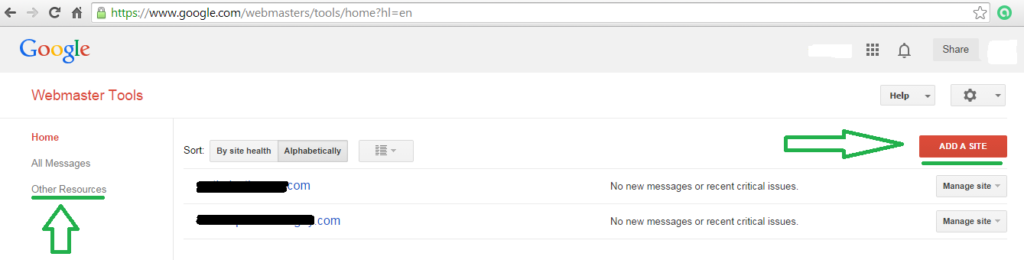
2. Select OTHER RESOURCES to find the Google PageSpeed Insights tool.
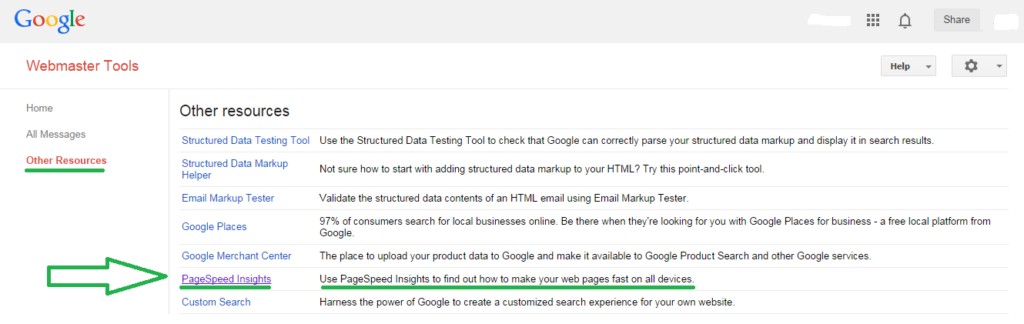
3. Enter the url of the website you want to test and then click on the ANALYZE button.
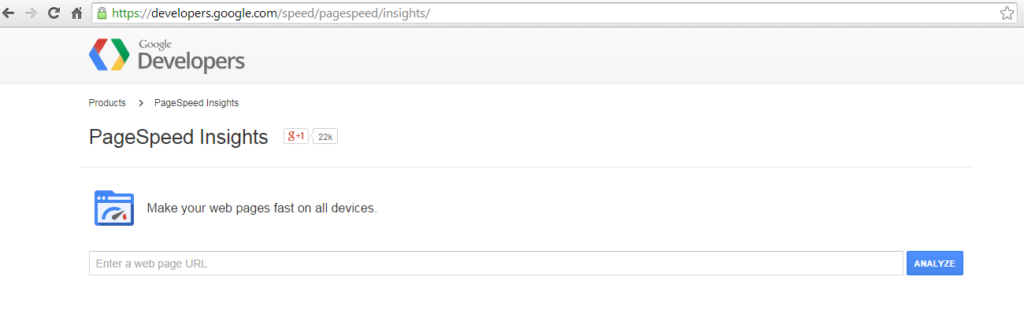
Google will test your site’s speed in the blink of an eye and offer you useful feedback. Look at the example below. Your site will get a score, in this case it has 88/100. You will be told what you SHOULD FIX and what you should CONSIDER FIXING. When you run your own test you can click on these items and get very detailed instructions how to make your particular website load faster.
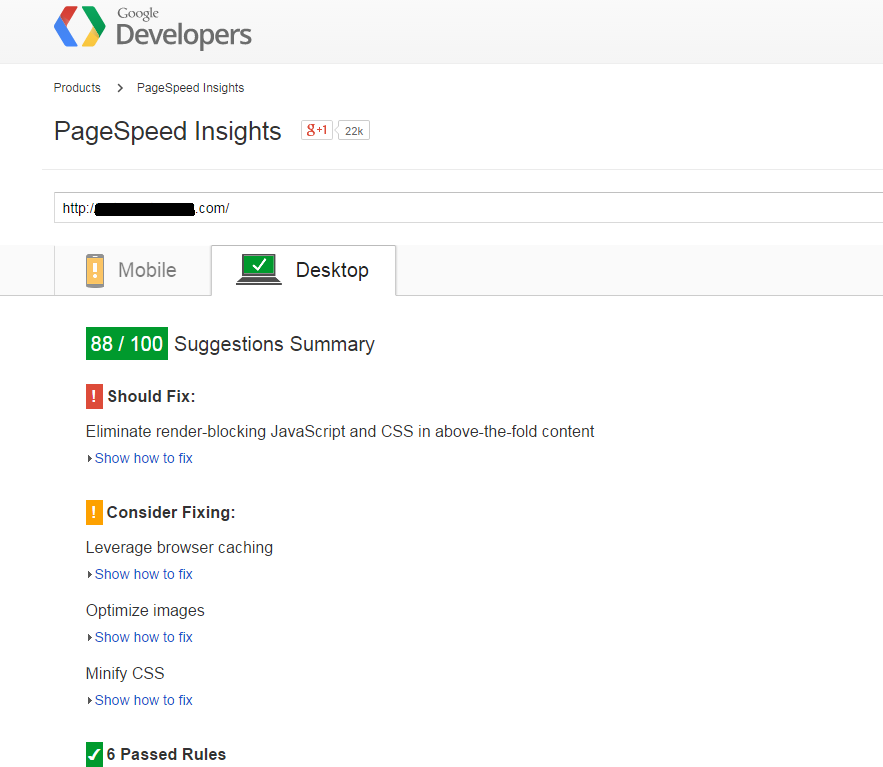
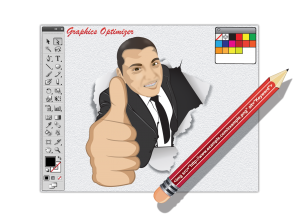
As the primary Graphic Artist for the Optimization Guy Team, one of the things I work on is Optimize Images. Optimizing the images on your website is an integral part of SEO. Quite often, people do not realize how large the size of images they load onto their website. These days, even simple cameras in a phone take high resolution photos that have large file sizes. Putting photos on your website that have not been optimized can kill the performance of your site and cause it to drop in search engine rankings like a stone falling in water.
As you can see in the example BELOW, Google PageSpeed Insights tool advises us that a logo and other graphic images are also too large for optimal webpage load speeds. While we certainly want to comply to Google’s suggestions, there is a balance one needs to find between a nice quality image and a light-weight file size. There is an art to this, a certain skill set that only experienced graphic artists familiar with file compression algorithms and SEO can offer.
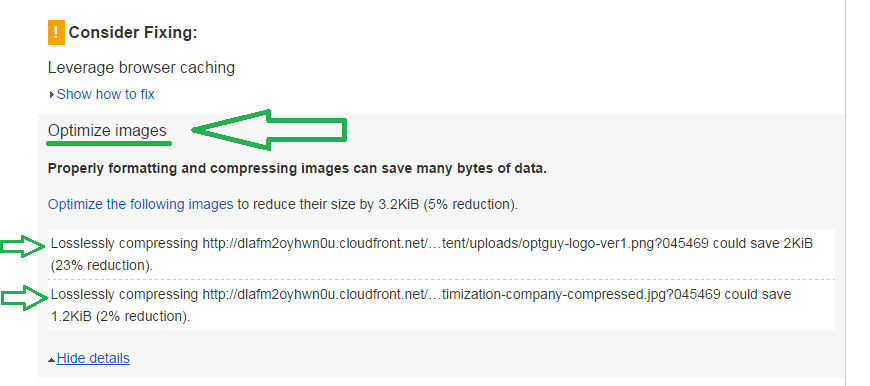
- Have you checked the file size of the images on your website?
- Are these images bogging down your site speed and affecting your SEO?>
Google PageSpeed Insights is a FREE tool. You can run it yourself and follow the instructions to speed up the load time of your website. If you need any help with any part of how to increase your site speed, just ask. We’d be happy to assist.

We offer image compression services for SEO… Optimize My Images